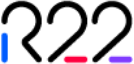Migrate or start fresh. It’s being taken care of.
Predictable and easy to understand process that takes care of all concerns.
Launching a new shop or migrating to a new eCommerce solution
Always carries with it a certain degree of uncertainty and restlessness — and the last thing you need is to worry about yet another issue.
That’s why we’ve devised an easy to follow deployment process that we’ve revised over the years in order to make you fully aware of what needs to be done and when.
Design and Implementation
This step is a joint effort between your team and Zento; we’re going to personalise the design and the UX of the shop, import and add the product attributes and categories from supported formats, migrate the content from your old solution if needed and assist in the creation of the product catalog.
Testing and training
During this step both our teams and you will thoroughly test your new site from all angles: design, UX, navigation, products, payments, automations and the entire order flow.
Who does what during this process?
We’ve created a handy little chart that addresses responsibilities during step 3
| Who deals with: | zento | you |
|---|---|---|
| Creating and implementing the design | ||
| Localisation and configuration (adding the Privacy Policy, Cookie Policy and standard Terms and Conditions), setting languages, VAT, currencies | ||
| Configuring transactional emails | ||
| Preparing categories, attributes, products in compatible format | ||
| Manually adding categories, attributes, products in the Zento panel | ||
| Migrating from old supported platform | ||
| Adding informational pages | ||
| Blog administration (adding/editing articles) | ||
| Configuring payment and shipping gateways | ||
| Marketing tools integrations (Google Tag Manager, Facebook Pixel etc) | ||
| Installing additional modules | ||
| Shop launch (changing nameservers, installing SSL certificate) |